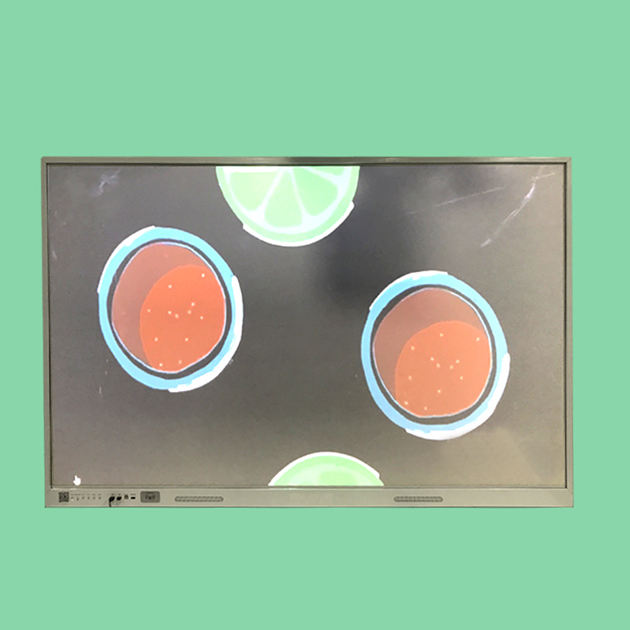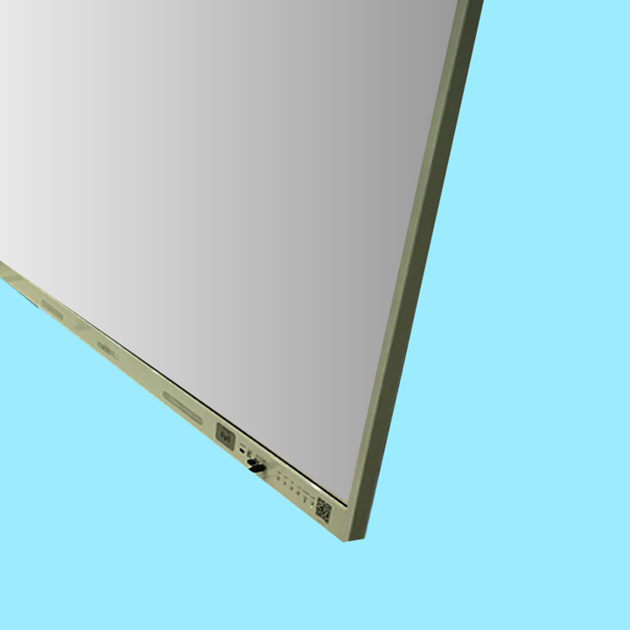An integrated interactive whiteboard that adds intelligent touch to your classroom
Experience true collaborative learning with the CoreBoard A1 interactive whiteboard system. The A1 offers students an extraordinarily natural learning experience that makes it easy to interact with lesson content. It enables as many as ten students to instantly start working on lesson activities at the same time, allowing each one of them to work in a way that is intuitive to them.
The ‘all in one’ interactive whiteboard is one of its kind, and it genuinely simplifies classroom infrastructure for the teachers.
A classroom solution in a ‘class of its own’
The Coreboard A1 interactive whiteboard system is an integrated all-in-one solution using the patented Surface Light Wave (SLW) touch technology. It is powered by an OPS PC with Intel i5 processor, 4GB memory, 128G SSD storage, integrated speakers, Wi-Fi capability and supports Windows. Its single button solution makes it stand out as a simple and seamless offering in its category. No other solution is as integrated as the CoreBoard A1 interactive whiteboard system.
When you choose Coreboard A1 for your classroom, you choose a digital classroom set up which comes packed with the powerful CloudNote interactive software. With a collection of interactive features, teachers can take full advantage of advanced technologies like the finger and pen touch, multi-touch display and gesture sensitive features all available in an unlimited work space.
A classroom solution in a ‘class of its own’
The Coreboard A1 interactive whiteboard system is an integrated all-in-one solution using the patented Surface Light Wave (SLW) touch technology. It is powered by an OPS PC with Intel i5 processor, 4GB memory, 128G SSD storage, integrated speakers, Wi-Fi capability and supports Windows. Its single button solution makes it stand out as a simple and seamless offering in its category. No other solution is as integrated as the CLEVER Board A1 interactive whiteboard system.
When you choose Coreboard A1 for your classroom, you choose a digital classroom set up which comes packed with the powerful CloudNote interactive software. With a collection of interactive features, teachers can take full advantage of advanced technologies like the finger and pen touch, multi-touch display and gesture sensitive features all available in an unlimited work space.
Features Overview
Patented SLW touch
10 touch points
Best Touch accuracy
Finger touch
Wide Screen (87”) IWB
Integrated OPS Intel PC
Integrated 128G SSD storage
Integrated 4GB memory
Single button Power On
Faster response time
Integrated Wi Fi enabled
In built Speakers
Features Overview
Patented SLW touch
10 touch points
Best Touch accuracy
Finger touch
Wide Screen (87”) IWB
Integrated OPS Intel PC
Integrated 128G SSD storage
Integrated 4GB memory
Single button Power On
Faster response time
Integrated Wi Fi enabled
In built Speakers
Ergonomic design that makes it adorns your classroom in style.
The beautifully designed white alloy frames makes it an elegant workpiece in your classroom. The edges and the overall frame are crafted in style to epitomize workmanship of our design engineers. The surface finish built with high strength, low reflection hard coated eco-friendly composite material is uniquely different with its ‘glide touch’ feature thereby allowing teachers and students to collaborate seamlessly.
Overall, A1 is a robust offering designed for the rugged and difficult conditions in Indian classrooms. They undergo several quality checks before they finally make it to your classroom.
Ergonomic design that makes it adorns your classroom in style.
The beautifully designed white alloy frames makes it an elegant workpiece in your classroom. The edges and the overall frame are crafted in style to epitomize workmanship of our design engineers. The surface finish built with high strength, low reflection hard coated eco-friendly composite material is uniquely different with its ‘glide touch’ feature thereby allowing teachers and students to collaborate seamlessly.
Overall, A1 is a robust offering designed for the rugged and difficult conditions in Indian classrooms. They undergo several quality checks before they finally make it to your classroom.
The power to do anything and everything in your classroom
When you choose CoreboardA1 for your classroom, you choose a digital classroom set up which comes packed with the powerful CloudNote interactive software. With a collection of interactive features, teachers can take full advantage of advanced technologies like the finger and pen touch, multi-touch display andgesture sensitive features all available in an unlimited work space.
The power to do anything and everything in your classroom
When you choose CoreboardA1 for your classroom, you choose a digital classroom set up which comes packed with the powerful CloudNote interactive software. With a collection of interactive features, teachers can take full advantage of advanced technologies like the finger and pen touch, multi-touch display andgesture sensitive features all available in an unlimited work space.
CloudNote Interactive Software powers our Core Learning Suite.
Software so advanced that it makes teaching simple.All our Interactive hardware solutions are powered by the CloudNote software which sets the standard for creating, delivering and managing interactive lessons within a single application. It puts all your lesson materials at your fingertips. CloudNote helps teachers to build lessons by pooling in resources from various sources like printed documents, internet, videos, audio, PPT, PDF, etc. Once you have designed your lesson, you can use it again and again. You will save preparation time and be able to share it with students after class. With more than 10,000 downloads since its launch, it is the fastest deployed interactive education software.
CloudNote Interactive Software powers our Core Learning Suite.
Software so advanced that it makes teaching simple.All our Interactive hardware solutions are powered by the CloudNote software which sets the standard for creating, delivering and managing interactive lessons within a single application. It puts all your lesson materials at your fingertips. CloudNote helps teachers to build lessons by pooling in resources from various sources like printed documents, internet, videos, audio, PPT, PDF, etc. Once you have designed your lesson, you can use it again and again. You will save preparation time and be able to share it with students after class. With more than 10,000 downloads since its launch, it is the fastest deployed interactive education software.
Unbound workspace
No space restrictions to the workspace
Timeline view
Option to navigate to different areas of workspace using timeline view.
Pen Styles and media
Supports different styles of pen tool, shapes, and media manager to embed videos and other resources directly in to lessons.
Multi-tool, multi-touch
CloudNote supports touch gestures to write and manipulate content, or simply pick up a pen or eraser. Users can insert images, videos or other files they need to work on. Write in digital ink, zoom in and out using gestures and pan across the workspace
Floating tool
Has floating tools which allows users to annotate, highlight and mark on any external application.
Object recognition
Functionality automatically adjusts depending on the tool or object being used, whether it’s a pen, finger, eraser or fist.
External accessories
Allows Webcam or Document camera or external camera integration to CloudNote
Collaboration (Beta Testing)
The CloudNote interactive software can connect to two or more boards.
Content import
Ability to quickly and easily embed PDF, PPT, Word, Excel files directly into lessons without the need to open these applications separately
Specifications Overview
Interactive whiteboard that help you put the power of technology to teach and learn
Specifications which clearly outshines any other Interactive whiteboard in its category. Coreboard A1 is one of the most advanced and affordable solutions to initiate digital footprint in your classroom.
If you have any queries, feel free to help you compare and decide.
| Category | Description |
|---|---|
| Active Size (") | (1880±1.0) mm x (1172±1.0) mm (87 Inch) |
| Aspect Ratio | 16:10 |
| Frame material | (1880±1.0) Aluminum Alloy |
| Amplifier | 10W x 2 |
| Touch way | Support any opaque objects touch, including finger, stylus, an eraser, etc. |
| Reported resolution | 32767 x 32767 |
| Response speed | 10ms |
| Minimum Recognition | 4mm x 4mm |
| OPS PC - CPU | Intel i3, Dual-core four threads |
| SSD Storage | 128G SSD |
| Operating system | Supports win7, win8, win10 (Not included) |
| Net Weight | 23.6 (±1) kg |
| Certification | 3C; CE; FCC; ROHS |
Note: Size error:±1mm ,Weight error ±1kg. The shape and standard are subject to change with notice.
A digital projector isn’t included with this model of Coreboard interactive whiteboard. To take advantage of all your interactive whiteboard’s interactive features, you must integrate it with a digital projector
Specifications Overview
Interactive whiteboard that help you put the power of technology to teach and learn
Specifications which clearly outshines any other Interactive whiteboard in its category. Coreboard A1 is one of the most advanced and affordable solutions to initiate digital footprint in your classroom.
If you have any queries, feel free to help you compare and decide.
| Category | Description |
|---|---|
| Active Size (") | (1880±1.0) mm x (1172±1.0) mm (87 Inch) |
| Aspect Ratio | 16:10 |
| Frame material | (1880±1.0) Aluminum Alloy |
| Amplifier | 10W x 2 |
| Touch way | Support any opaque objects touch, including finger, stylus, an eraser, etc. |
| Reported resolution | 32767 x 32767 |
| Response speed | 10ms |
| Minimum Recognition | 4mm x 4mm |
| OPS PC - CPU | Intel i3, Dual-core four threads |
| SSD Storage | 128G SSD |
| Operating system | Supports win7, win8, win10 (Not included) |
| Net Weight | 23.6 (±1) kg |
| Certification | 3C; CE; FCC; ROHS |
Note: Size error:±1mm ,Weight error ±1kg. The shape and standard are subject to change with notice.
A digital projector isn’t included with this model of Coreboard interactive whiteboard. To take advantage of all your interactive whiteboard’s interactive features, you must integrate it with a digital projector
CoreboardA1Specifications
| Appearance | Exterior size | (1924.2±1.0) mm x (1268.7±1.0) mm (90 Inch) |
| Touch size | (1880±1.0) mm x (1172±1.0) mm (87 Inch) | |
| ScreenShare Ratio | 96.7% | |
| Display ratio | 16:10 | |
| Boarder material | Aluminum Alloy | |
| Port | Front:USB-A x 2; USB-B x 1; HDMI-IN x 1; RFID x 1(support 13.56 MHz IC card read) Back: Audio-IN x 1; Audio-OUT x 1;USB2.0 x 5;RJ45 x 1;DC12V-IN x 1;HDMI-OUT x 1;RS232-RX x1;RS232-TX x 1; | |
| Amplifier | 10W x 2 | |
| Power | DC 12V@5A | |
| Touch | Touch points | Without driver: 10 points |
| Touch way | Support any opaque objects touch, including: finger, stylus, an eraser,etc. | |
| Reported resolution | Without driver:7680 x 4320; With driver:32767 x 32767 | |
| Physical Resolution | 30DPI | |
| Response speed | 10ms | |
| Minimum Recognition | 4mm x 4mm | |
| Scanning Frame Rate | ≥100 Hz | |
| Touch Features | Support any opaque objects touch, including: finger, stylus, eraser, etc. | |
| Host | CPU | i5,Dual-core four threads |
| Memory | 4GB | |
| SSD | 128G SSD | |
| Operating system | Support win7,win8,win10 | |
| Whole machine | Net Weight | (23.6±1)kg |
| Gross Weight | (32.2±1)kg | |
| Packing Size | (2057±4.0)mm x (160±4.0)mm x (1402±4.0)mm | |
| Humidity | Up to 90% RH from 0°C to +40°C, non-condensing | |
| Functional Temperature Range | Working temperature:-10C ~50C Storage temperature:-20C ~60C | |
| light resistance | 180Lux | |
| Certification | 3C;CE;FCC;ROHS | |
| Features | • Support, a key switch hosts and projectors • Support for a key Airlink projection • Supportpre-B type USB External automatic switching (including built-in USB sound card, built-in USB HUB) • HDMI supports two-way switch Support • Support USB sound card • Support external audio input • Pure electronic structure design,no fan cooling system | |
| Software | Interactive software | • CloudBoard software |
Note: Size error:±1mm ,Weight error ±1kg. The shape and standard are subject to change with notice.
Ready to buy?
Contact us at +91 (080) 4205 0000
Email at contact@coretouch.tihalt.co
Ready to buy?
Contact us at +91 (080) 4205 0000
Email at contact@coretouch.tihalt.co